Android Java Masterclass – Become an App Developer
Improve your career options by learning Android app Development. Master Android Studio and build your first app today
There’s no getting around it.
Android accounts for 81.7% of all smartphones sold, but not all come packed with the very latest Android Nougat.
That won’t worry you because after completing this course, the apps you build will perform brilliantly on Android Nougat or any older Android operating system.
Now that’s something most courses don’t teach you!
So, you want to be an Android 7 Nougat programmer? Or you are interested in Android 8 Oreo?
Well, I’m Tim Buchalka, one of your instructors, and I’ve designed the Android 7 Nougat App and Android 8 Orea Masterclass just for you! Yes one, course covering both version!
Choosing a course that’s perfect for you can be damn hard. You need Instructors:
· Who are passionate about what they do.
· Keep their courses continually updated.
· And most important, provide outstanding support and follow up to your questions.
That’s what I do. And that’s the reason why I made it into the Top 10 List of Outstanding Instructors in the 2015 Udemy Instructor Awards.
Know that you’re exactly in the right place to MASTER Android 7 Nougat app programming as well as Android 8 Oreo!
Yes, we are in the process right now of updating the entire course to Android Oreo now it has been released by Google!
In this course, you will discover the power of Android app development, and obtain the skills to dramatically increase your career prospects as a software developer. You’ll also have a head start over other developers using obsolete tools and earlier versions of Android.
Android is continually being updated, so OLD versions of the operating systems will have features from the latest version. It’s called AppCompat, which is a set of support libraries used to make apps developed with newer versions, work with older versions.
But it only works if the developer codes it a right way. It doesn’t just happen by default. The way I teach you in this Masterclass course is the right way!
With my course, you get the best of both worlds. You’re taught to write code for the latest version of Android Nougat with a strong focus on AppCompat. That way, the apps you build will also support older versions of Android.
Most Android courses just focus on teaching app development for the current Nougat version. What that means is you’re only taught to make apps for the latest version of Android, and that alienates a huge user base.
With my course, that’s not the case. Your skill level is maximized so your app reaches more users, which means more downloads, which means more money.
Starting is easy because no previous programming experience is needed. NONE! If you do have it, great. Or maybe you just want to brush up on your Android development skills, and that’s fantastic too.
The course is presented using a combination of video, slides and diagrams, all designed to teach you everything you need to know.
This is what you’ll learn in the course:
· Develop apps for the very latest version of Android 7 Nougat that also work on older Android devices running older versions of the Android operating system.
· Download, install and configure the necessary (free) software.
· Create your first app.
· Build a range of apps demonstrating key aspects of the Android framework.
· Test your apps on emulators or a real Android phone or tablet.
· You’ll learn Java programming because Android app development requires knowledge of Java. Included are Java tutorial videos that will get you up to speed fast.
· Ensure your apps work with current and older Android versions on phones and tablets.
· Use Android studio 2.3, the newest version of Google’s premier Android tool.
· Learn how to use databases, web services, and even get your apps to speak!
· Understand the all new Constraint layout, for “drag and drop” screen creation.
· Use powerful libraries of code to play videos, download website data, manipulate images, and a whole lot more!
To reinforce what you’ve learnt during the course, there are numerous challenges designed to help you understand each concept being taught. You’re also shown the solution to the challenge so you know you’re always on the right track.
The course is continually updated and enhanced, and fully supports Android Nougat as it evolves. New content is added each week, guaranteeing what you’re learning is relevant for you today and will never be obsolete.
With many courses, it’s just set and forget. But not with mine! I’ve got a PROVEN track record of continually updating and adding new content. An example is my Java Masterclass course which now has 65 hours of content and counting, and benefited a whopping 80,000 students.
And if you have any doubts about the course, be blown away by the glowing reviews left by students on this page.
Your instructors are me and Jean-Paul Roberts. Between us we have a collective 60 years of commercial software development experience, meaning you’re learning the right way to program to maximize your future development potential.
Here’s what’s important. There’re a lot of people out there teaching Android Nougat who are not developers. We’re developers with many years’ experience with the Android platform, who also teach Android Nougat.
Importantly, our courses teach students the real-life skills needed to get those in-demand jobs or further your programming skills.
Take this course in confidence today knowing you have just found the BEST Android 7 Nougat/Android 8 Oreo course on Udemy!
Don’t delay. Every minute you’re not learning Android 7 is a missed opportunity for that PERFECT high paying job.
Click the BUY NOW button and start learning. The world needs your new apps!
Testimonials
“Tim is a great Teacher and makes this stuff really easy to understand. He takes you from Zero to Expert in no time at all and always answers any questions I ask him almost right away. I started with Tim’s other “Complete Java Developer Course” which gave me a great Foundation in the principals of the Java Programming Language and unlike other Teachers on Udemy, Tim is ALWAYS adding new videos to his courses. If your thinking of taking this Course, I can tell you that when you learn the things Tim is teaching here, your Job prospects will be well enhanced. Thanks Again Tim.” – Oliver Farren
“Excellent communicator. Videos are very well organized and Tim articulates the important information very well. As a software programmer for over 30 years he certainly knows his stuff!!!!” – Dale Stewart
Requirements
- A computer - Windows, Mac, and Linux are all supported. Setup and installation instructions are included for each platform.
- Your ENTHUSIASM to learn the worlds #1 app development framework, and then to showcase it on your RESUME!
- Everything else needed to write apps for Android 7 Nougat is already included in the course.
What you will learn
- You’re taught step by step HOW to build Android 7 apps for Google’s Nougat platform that will work on older Android versions.
- With each comprehensive step, the WHY you’re doing it is explained.
- You’ll have EXPERT LEVEL knowledge of the Java programming language and know exactly how each process of Android Nougat development works.
- The course is continually UPDATED, so you’ll learn the very latest as Android Nougat evolves.
- NEW CONTENT is always being added, and you're covered with full lifetime access to the course.
- SUPPORT is mind blowing – questions you have are answered that day.
- The EXPERTISE to be an Android Nougat app developer as taught by the best.
- The skills you’ll learn are in HIGH DEMAND. You’ve learned to program like an expert. Go get that job!
Who should attend
- The course is 100% for you if you’re wanting to be a kickass Android 7 app programmer!
- No previous programming experience is assumed.
- However, if you’re already an expert Android 7 programmer with knowledge of all the latest updates, then this course is not for you.
Is available on google app?
Yes
Is available on ios?
Yes
Course Features
- Lectures 324
- Quizzes 0
- Exercises 0
- Duration 60.5 total hours
- Skill level All Levels
- Students 72698
- Last Updated February, 2026
Android App Development Fundamentals: Get Started with Java Masterclass
Android Studio IDE Setup: Download, Install, Configure (Windows, Mac, Linux)
Build Your First Interactive App: Android Fundamentals
Mastering User Input: Building a Functional Button Counter Application
Comprehensive Java Programming Fundamentals for Android Development
Build a Feature-Rich Calculator App: UI Design and Functionality
Mastering RSS Feed Data Downloads and App UI Design
Developing a Comprehensive YouTube Video Player Application for Android
Flickr API Integration: Downloading, Parsing, and Displaying Images
Mastering Databases: Building a Comprehensive Contact Management System
Mastering Fragment Lifecycles and Management in Android Apps
SQLite Database - Mastering Multiple Tables and Data Management
Extra Information - Source code, and other stuff
1 month ago
Ganesh Bansode
good
1 month ago
Anoop Kumar Pillai
At very comprehensive but touching every aspect too in the current training
7 months ago
Phillip Maser
New to Java and app development
8 months ago
Mbongiseni Ntanzi
So good and fantastic
1 year ago
Shashi Kumar
good
1 year ago
Richik Chatterjee
Good course
1 year ago
Raktima Ghosh
HELPFUL
1 year ago
Atanu Das
great
1 year ago
Alamgeer Ashraf
Good contents
1 year ago
Juhi Das
Informative.
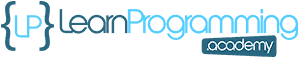


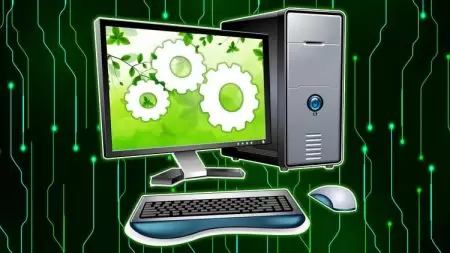

















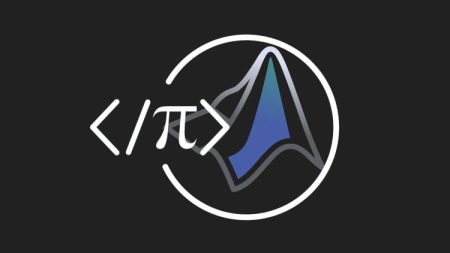

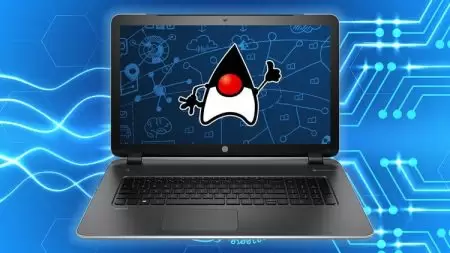


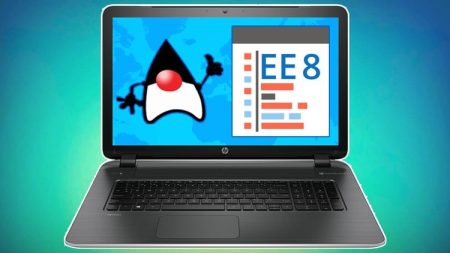
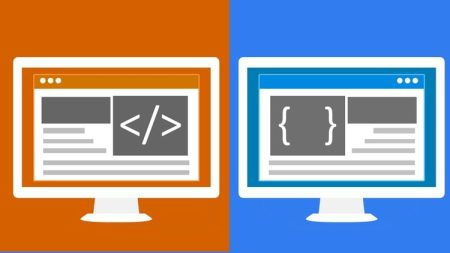



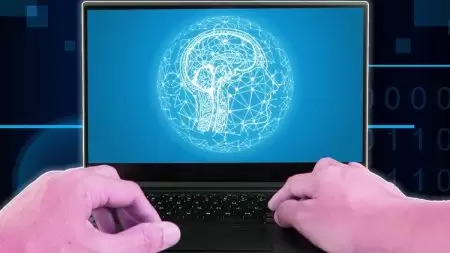




























2 Comments
I got good info from your blog
Great to hear you got value from the blog! If you have any questions or related experiences you’d like to share, feel free to leave another comment.
Thank you!
Regards,
Jp
LPA Admin
on behalf of Tim Buchalka