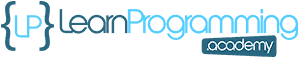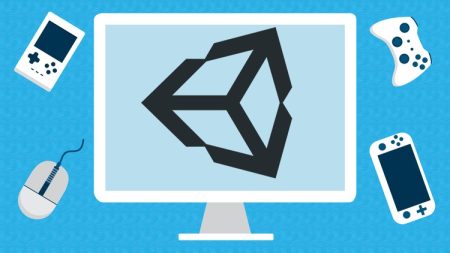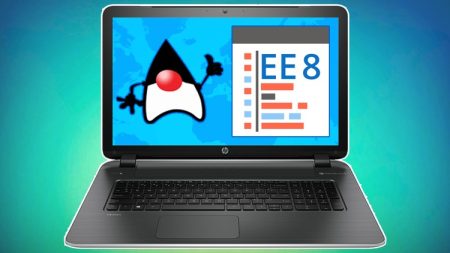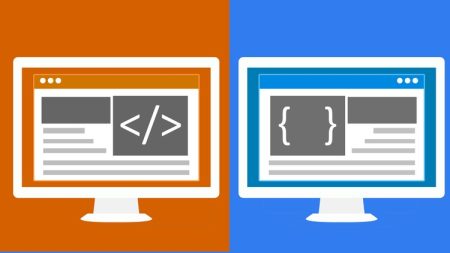Python Tkinter Masterclass – Learn Python GUI Programming
Build Python Tkinter Desktop Applications
Have you done some Python programming but want to take your skills to the next level? Maybe you just want to add GUI programming to your box of tricks.
Or take your Python scripts to a new level by introducing a graphical user interface to your boring console applications.
I am sure if you are reading this you already know that Python rocks. It’s got some serious horsepower and putting applications together takes less code compared to traditional languages like Java and C#.
By not having the skills to build GUI apps, you are seriously limiting your potential.
This course is designed to help remove that limitation.
If you are looking to learn Python GUI programming, quickly and efficiently then you are in the right place.
Volkan Atış, your instructor is a very experienced developer, and knows Python GUI application development inside out. And is now here to pass on those skills to you.
Whats covered in the course?
Python GUI Programming using TkInter (which is Pythons default de facto standard for building GUI Apps).
Not only will you learn how to use Python to build Desktop applications, but Volkan will take you on a journey where you will also explore advanced GUI programming, creating actual Python applications, using Sqlite advanced database queries and loads more!
Why is this course different?
This is a comprehensive course on TkInter – no details about the Tkinter Module & GUI Programming is skipped.
You will build real life projects to see TkInter in action in a realistic scenario.
What you will learn in this course?
You will learn how to build real GUI Python programs using TkInter and by the end of the course will be a super productive and skilled Python TkInter programmer.
Volkan Atış, your instructor is an expert Python developer so you can be assured you are learning from a true professional and learning the real-world skills you need to know to succeed.
If you are ready to get started, click on that enroll button and start taking your Python GUI skills to new levels
Requirements
- A basic knowledge of Python is recommended - A good pre-requisite would be the Python Masterclass available on this channel
- A computer running Windows or Linux, or a Mac so that the free IDE can be downloaded and install (full instructions included).
What you will learn
- The fundamentals of Python GUI programming.
- Understand how to create your own Python GUI applications with the Tkinter GUI Library.
- Learn how to use advanced Python functions
- Learn to Build commercial Desktop Applications with Python Tkinter
- Get the most out of the sqlite database for Python projects
Who should attend
- If you are a beginner programmer, then this course is probably not for you. In that scenario consider taking the Python Masterclass from this channel.
- Programmers who have a reasonable understanding of Python, and are ready to take their skills to new levels.
- Existing Python programmers who want to build GUI applications using TkInter.
Is available on google app?
Yes
Is available on ios?
Yes
Course Features
- Lectures 87
- Quizzes 0
- Exercises 0
- Duration 13.5 total hours
- Skill level Intermediate Level
- Students 5837
- Last Updated July, 2024
Basic Tkinter Widgets
Advanced Tkinter Widgets
Calculator APP
Address Book APP
Library Management System APP
Text Editor App
Extra Information - Source code, and other stuff
2 months ago
Jerry Gallegos
Wow, he is fast and very good!!!! so far so good!
2 months ago
Saeed Hassan
easy to understand
2 months ago
Rajesh V
excellent explanation. the presenter is able to cover all the options
8 months ago
Elvan Vensiando
Keep it up with solid content
11 months ago
Dhanireddy Korrapati Venkateswara Reddy
good
11 months ago
Dhanireddy Korrapati Venkateswara Reddy
good
1 year ago
Zakariae BOUKARAI
Good Course, great teacher :)
1 year ago
Zakariae BOUKARAI
Good Course, great teacher :)
1 year ago
Anonymized User
Great
1 year ago
Arun Kumar Sahoo
So far it has been very interesting.