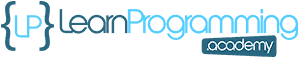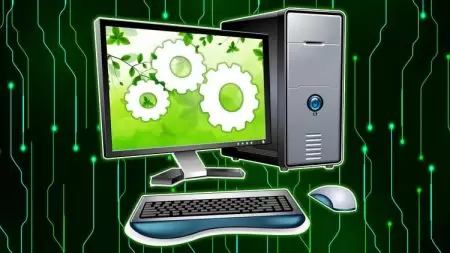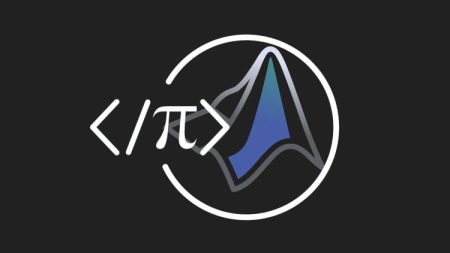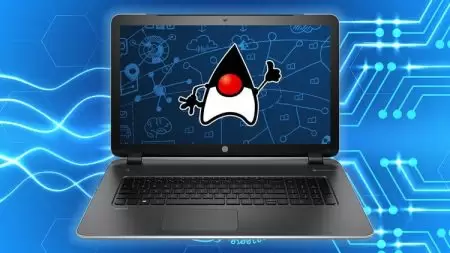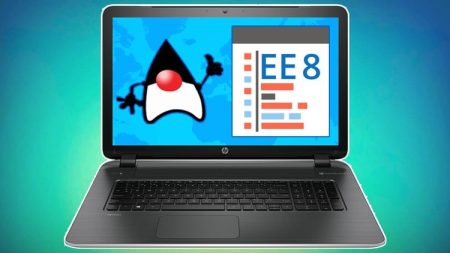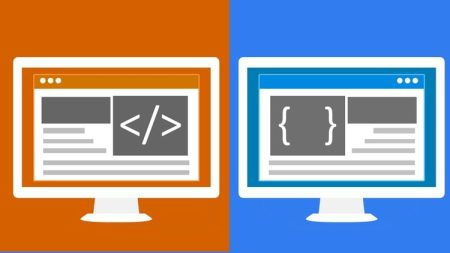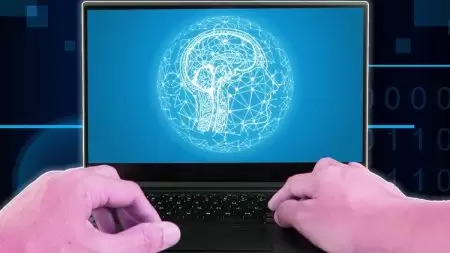Mastering Intellij IDEA and Android Studio
Instantly Become More Productive, Learn To Get The Most Out Of IntelliJ IDEA and Android Studio
Have you used JetBrain’s fantastic IntelliJ IDEA IDE (Integrated Development Environment) and been amazed at the power but wondered how to take advantage of the incredible range of functionality and speed enhancements?
Maybe you are an Android Studio developer and want to get the most out of the IDE which, in case you didn’t know is IntelliJ IDEA under the hood (in other words, Android Studio IS IntelliJ IDEA, but with Android capability added by Google).
Others IDEA’s such as Pycharm also use IntelliJ IDEA.
If you used any of these IDE’s then I am sure you already know how great the product is. But what if you could learn all the shortcuts and features designed to really accelerate your productivity?
That’s where this course comes in. It’s designed to do just that – to teach you all the advanced features of the product.
While you can check the syllabus on this page for a full list of what the course includes, here is a summary of what you will learn from the course.
Speed up your coding workflow – Learn keyboard shortcuts and menu option navigation that will make your coding quicker and more effective.
Master the debugger and profiler – Understand how to debug and profile code using the profiler and debugger. Find and fix errors in your code quicker and easier.
Gain Android Development knowledge, techniques, and workflows. Understand how to use Android Studio to build and optimize your own Android Apps.
Editor customisation – Learn editor customization to change the ordering of menu items, look and feel of the editor, create your own custom UI elements, etc… This will give you the ability to MAXIMIZE the potential of these two powerful development tools.
IntelliJ IDEA’s GUI Designer – Learn how to build custom GUI dialogs and windows within the editor. This course comes with two full examples of building custom GUI elements and an entire section teaching the process and the different Swing GUI components you can use to build and customize editor UI.
Work with Git and Github – Learn to directly interface with GitHub (or other version control systems) directly in the editor. No need for a command line or GUI source control program, you can commit, push, and pull code directly from within IntelliJ IDEA.
Master keyboard shortcuts and menu options – Gain a complete understanding to the tools at your disposal. An entire section of the course is dedicated to keyboard shortcuts and another section is dedicated to teaching all of the different main menu options in the 13 main menus found in IntelliJ IDEA and Android Studio: File, Edit, View, Navigate, Code, Analyze, Refactor, Build, Run, Tools, VCS, Window and Help.
Master the terminal / command line – Become proficient using the terminal / command line. Learn about IntelliJ IDEA’s built-in terminal, Git Terminal, and Android Studio command line tools ADB and Logcat.
Why you need this course.
If you want to become a more productive programmer and learn how to use the advanced features of IntelliJ and Android Studio then this course is perfect for you!
If you have no programming experience, or have never used Android Studio or IntelliJ IDEA before then it’s suggested to invest first in a course that uses these tools – This channel has a Java Masterclass and Android Kotlin course that would help. Then come back here and go through this course – or do both concurrently.
Ready to get started?
If you are ready to get started, click on that enroll button and start becoming even more productive with IntelliJ IDEA and Android Studio.
Requirements
- Prior basic use of IntelliJ IDEA or Android Studio is recommended , or the willingness to learn and use them hands-on.
What you will learn
- Learn keyboard shortcuts and menu option navigation that will make your coding quicker and more effective.
- Become more productive with IntelliJ IDEA and Android Studio.
- Learn faster coding workflows.
- Mastery of IntelliJ IDEA and Android Studio - The course covers nearly every aspect of both IDE's.
- Obtain knowledge of the tips, tricks, and techniques to make you a more efficient programmer
- Understand Android best practices and learn to work with views, fragments, and activities in Android Studio
- Learn to debug code in IntelliJ IDEA with Unit Tests, Breakpoints, Watches, and more!
- Master language specific options for working with Kotlin, HTML, XML, and JSON in IntelliJ IDEA
- Work with Android tools like the adb, logcat, AVD Manager, and SDK Manager
- Learn how to generate an apk file for your Android app that you can publish to the Google Play Store!
- Understand how to use the Android Emulator to create digital versions of Android devices and test apps directly on your computer!
- Master key features of IntelliJ IDEA like macros, postfix completion, live templates, and quick popups
- Contains 10 hands-on coding exercises in Java, the most popular language used with IntelliJ IDEA and Android Studio
- Contains 10 hands-on coding exercises in Python, one of the most popular languages used with the IntelliJ IDEA framework
Who should attend
- No previous programming experience required but having basic Java knowledge is an advantage
- If you have prior basic knowledge and use of IntelliJ IDEA or Android Studio and you want to become an expert, or become someone who knows how to use these 2 powerful development tools proficiently, then this course is for you!
Is available on google app?
Yes
Is available on ios?
Yes
Course Features
- Lectures 143
- Quizzes 20
- Exercises 20
- Duration 10 total hours
- Skill level All Levels
- Students 1329
- Last Updated February, 2026
Course Introduction
Downloading and Installing IntelliJ IDEA
IntelliJ Basics and UI Navigation
Menu Options
Preferences, Customization and Configuration
IntelliJ IDEA Terminal
Version Control Features
GUI Designer
Debugging Features
Language Specific Options
Keyboard Shortcuts
Master Android Studio
Build Android Knowledge
Java Coding Challenges: Project Euler
Python Coding Challenges: Project Euler
Course Summary and Wrap-Up
Extra Information - Source code, and other stuff
3 years ago
Steve Studley
Needs update for current feature changes. I'm on 2022.3.1 and update is near for 2023.1 He is on 2018.3
3 years ago
Fiore Gianluca
Molto utile e completo
5 years ago
Piotr Sadłowski
The course explains quite accurately all the features of IntelliJ IDEA. I can learn all the necessary features and use the full potential of the IDE.
5 years ago
Philip Vorster
Good match
5 years ago
John Seybold
so far seems very slow, but I may not be an average student.
5 years ago
Patrick Smith
Course is very solid and helpful for using the IntelliJ program; instructor doesn't 'waste' his speech. Very to-the-point, though his delivery at times seems a little robotic (voice tone). I went through once quickly, at increased speed, intending to come later and pull back the speed, using the program and following along the points one at a time. A beneficial and useful course.
5 years ago
[email protected] Liou
yes, it is clear and to the point
6 years ago
Fernando Miguel Flores Burgos
Very detailed and explained course. A+++. Thumbs up!
6 years ago
Richard A Lowe
Just started, but I like it so far. At 50% found that it is very in depth on menu options so far. Would be very useful to someone who has never used an IDE before. I still found I am learning quite a bit
6 years ago
Barakutei Yanaouko Ah Baguanamei
Ita ( pron. E ta ) is Japanese for Amazing. I see endless possibilities with such powerful programming tools.