The Complete Xamarin Developer Course: iOS And Android!
Build Cross Platform Android and iOS apps with Xamarin Forms, Xamarin Classic, Azure Mobile App Services, Rest and more
So you’ve learnt some programming, but are struggling to get an interview, let alone a job.
Or you are stuck in a low paying programming job, and want to move up to a better, more senior position.
Maybe you have never programmed before, and are looking for a way to get into programming for the first time.
But, just how do you get employers to notice you? How do you make your resume stand out of the crowd of programmers looking for work?
By learning to create cross platform applications targeting both iOS and Android from the one codebase, using Xamarin.
What is Xamarin?
Xamarin is a Microsoft owned company, that allows developers, using a C#-shared codebase, to write native Android, iOS (and even Windows and MacOS) apps with native user interfaces and share code.
This means you can create an application once, and deploy it to both Android and iOS, both which run natively on the platform. One codebase, two platforms.
Learning to create apps with Xamarin makes you more valuable to your employer or clients as a result.
What does Xamarin mean to you?
You can create native Android and iOS apps that share up to 100% code! No more writing separate versions of apps for both platforms.
This is especially useful for indie developers or small teams who may not have had the resources to target both platforms. Now they can code once, and deploy to both platforms.
Ongoing maintenance costs are reduced because you have one code base! It also means by learning one language (C#) you can now write apps for both platforms.
The Microsoft Visual Studio software package is available on Windows and Mac, and both are shown in the course. You can use and deploy Xamarin whether you have a Windows machine or a Mac.
Xamarin creates native apps unlike most other cross platform tools, meaning the code you write and deploy from Xamarin is faster, and more efficient because it can target the inbuilt features of each platform.
Because Xamarin was recently purchased by Microsoft, you can be sure that it is getting the attention of small and large companies alike, meaning more opportunities are available for developers who have learnt and can use this technology to build apps (and you will learn to do that in this course).
Some of the key Xamarin things you will learn and be able to put to use in your own apps after going through this course include Xamarin Forms, Xamarin Classic, Using Azure Mobile App Services, Consuming REST services, Implementing SQLite databases and using the MVVM pattern (very important to learn and understand).
Why enrolling in this course is the best decision you can make.
Most other Xamarin courses only focus on Xamarin.Forms or Xamarin classic. BOTH are covered in this course. Also this course teaches you all about Azure Mobile App services (cloud database integration), which no other course teaches.
Your instructor, Eduardo Rosas, is a certified Xamarin Mobile Developer with 3 years of experience using the platform, and 5 years of experience using C#. He started developing apps for Windows Phone 7 back in 2012, which, just like Windows 8 and Windows 10, use C# and XAML, and uses those two languages for building Xamarin.Forms apps.
This means you are learning from someone who has all the professional training, skills, and experience you need to teach you how to become proficient in Xamarin the right way, as fast as possible.
If you are ready to get that first paid programming job, or to move up to a more senior programming position, then this course is for you!
After completing this course, you will have the necessary skills to be able to use Xamarin and create your own apps that target both iOS and Android.
The sooner you sign up for this course, the sooner you will have the skills and knowledge you need to increase your job or consulting opportunities. Xamarin skills are in high demand, as are Azure Mobile App services, and you will understand and be able to use both after going through this course.
Your new job or consulting opportunity awaits!
Why not get started today?
Click the Signup button to sign up for the course!
Requirements
- A Windows computer preferably with 8.1 or higher required for first part of the course (Xamarin Forms) or you can use Windows 7 or higher for the Xamarin classic part of the course.
- A Mac computer with OS X El Capitan (10.11) or higher if you want to use a Mac for Xamarin development.
- If you want to test iOS apps you need a Mac, however you can code and design them from Windows.
What you will learn
- Create native Android and iOS apps that share up to 100% code
- Apply for junior mobile development positions (Android and iOS)
- Increased career options as a Multiplatform developer
- Learning Xamarin opens up opportunities to build Windows Desktop, Windows Store, Mac, and even smart watch apps that share the logic of your iOS and Android app
Who should attend
- Anybody who wants to learn how to code in Xamarin
- Some knowledge of programming is desirable, but not essential
Is available on google app?
Yes
Is available on ios?
Yes
Course Features
- Lectures 188
- Quizzes 0
- Exercises 0
- Duration 27.5 total hours
- Skill level Beginner Level
- Students 25743
- Last Updated February, 2026
Intro to Xamarin
Requirements and Preparing the Environment
Hello World with Xamarin.Forms
XAML & Navigation - The travel record app
C# Fundamentals
SQLite - Local Databases
Maps and Location
REST - Consuming Foursquare Services
Working with Images
Linq
Cloud Services with Google's Firebase
MVVM
Storing Images in the Cloud
Hello World - Xamarin Native
The Delivery App Login - Android
The Delivery App Login - iOS
Azure App Services on Xamarin classic apps
Sharing code
Tabs in Android
Tabs in iOS
Lists in Android
Lists in iOS
Maps in Android
Maps in iOS
The Delivery Person's App
Adding Platform Specific Functionality
Publishing to the App Stores
In-App Purchases
Extra Information - Source code, and other stuff
1 month ago
Samsudeen Bathusha
Happy to learn
3 months ago
Edward Davis
For someone who is just getting started this has been a great tool! I thank you!
8 months ago
Apoorva Kumar Singh
Yes it is a good match
10 months ago
Anbarasan K
good
10 months ago
Latha Karthikeyan
Good
10 months ago
Balaganesh J
Good
10 months ago
Rajesh Kumar Dakshinamoorthy
contents looks good
1 year ago
Pravin
Great content!!
1 year ago
Jimmy LIM
Other than the instructor's accent. The lessons so far are easy and well explained. Looking forward to work build more projects 👍
1 year ago
Diekola Ayoola
Awesome
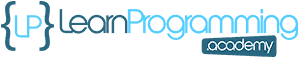




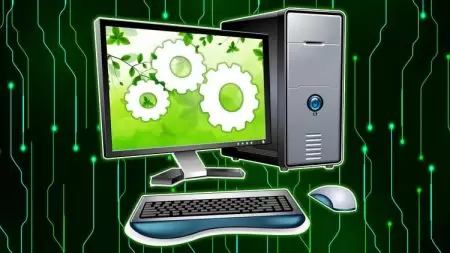
















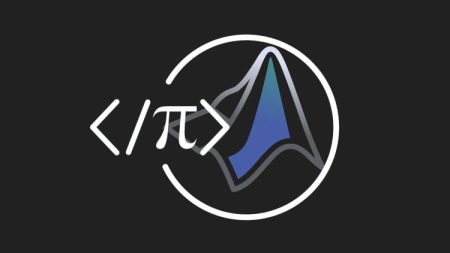

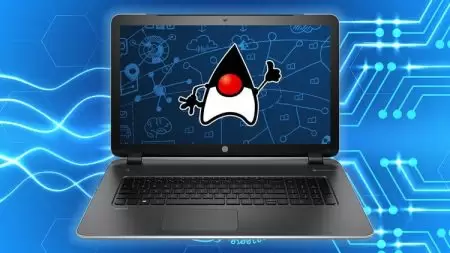


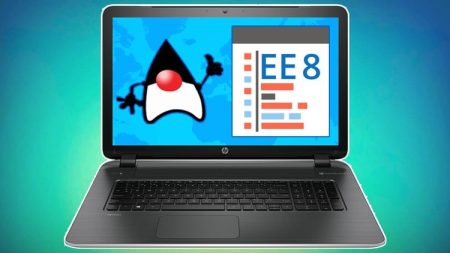
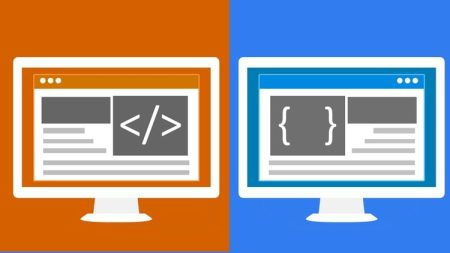



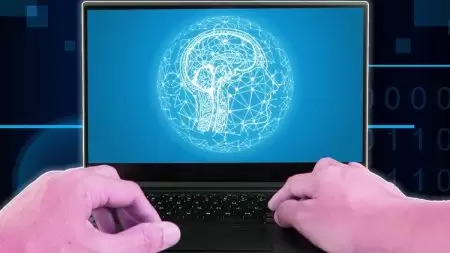




























2 Comments
Thnks for omes marvelous posting! I really enjoyed reading it,
youu might bee a great author.I wiol be syre too bookmak yokur blog aand will oftenn come
back inn tthe foreseeable future. I wan tto encourage
contnue yopur great work, have a nice holiiday weekend!
Thanks for every other informative blog. Where else may I get that kind of information written in such a perfect way? I have a project that I’m simply now running on, and I’ve been at the look out for such information.